Linking to the database is very welcome.
Please link to the start page: http://db.kennel.dk
If you would like to add a picture with the link, we invite you to use this one:
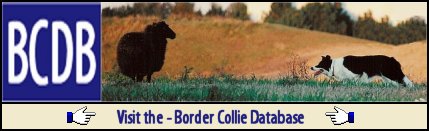
|
1. How to enter a dog into the database 2. How to report errors 3. Linking to the database 4. Contact info |
|
How to enter a dog into the database If you want your dog to be added to the database we will be pleased to do this for you. The only thing you should do is to send a clearly scanned pedigree by email OR make a photocopy from your dog's pedigree and send this to us by snailmail. You can also apply one picture for each dog registered, please attach that one to the email, or put a printed one in the letter. If you scan the picture we accept max. 300 pixels in height and width. Please see address info under the Contact button. |
|
How to report errors When you notice that the information we have in the database isn't correct please let us know. You can do this by sending an email with the correct information and where you found it. When it's information about your own dog we would be happy if you want to send us a photocopy or a clearly readable scanned pedigree (See "How to enter a dog into the database"). |
|
Linking to the database Linking to the database is very welcome. Please link to the start page: http://db.kennel.dk If you would like to add a picture with the link, we invite you to use this one: 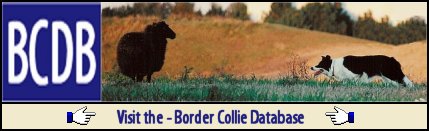 |
|
Contact info The Border Collie Database is made and maintained by Annette and Dennis Melhede. We can be reached by email: bcdb@kennel.dk Or by snailmail: Border Collie Database Dorthealundsvej 8 DK-5683, Haarby Denmark |